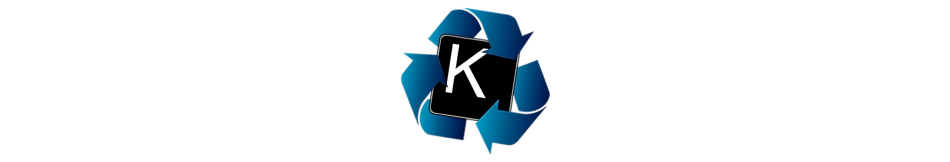
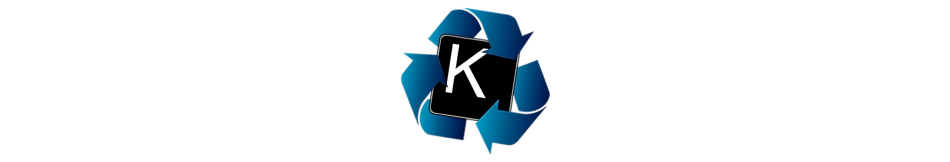
The Laptopkey.eu blog is a place for people looking for advice and information on laptop keyboard repair. We sell individual keys, hinges, and cups, allowing for quick and economical repairs without the need to replace the entire keyboard.
The Laptopkey.eu blog is a place for people looking for advice and information on laptop keyboard repair. We sell individual keys, hinges, and cups, allowing for quick and economical repairs without the need to replace the entire keyboard.
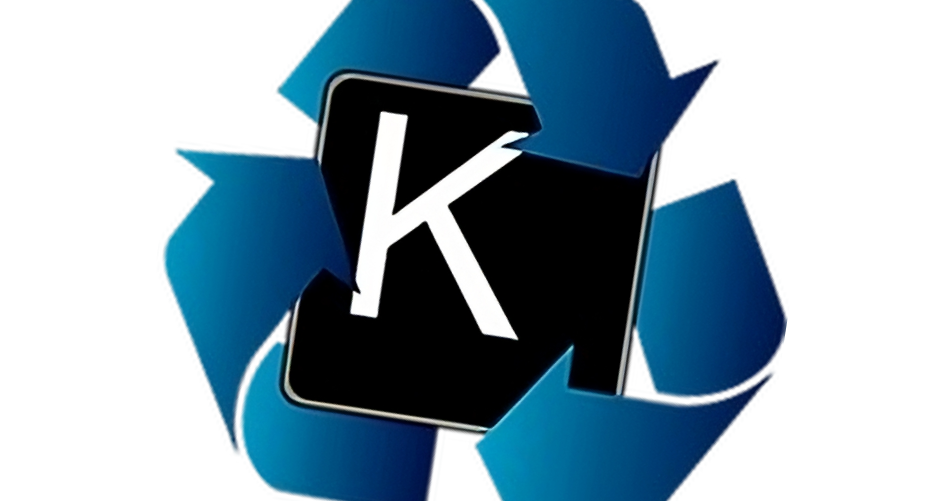
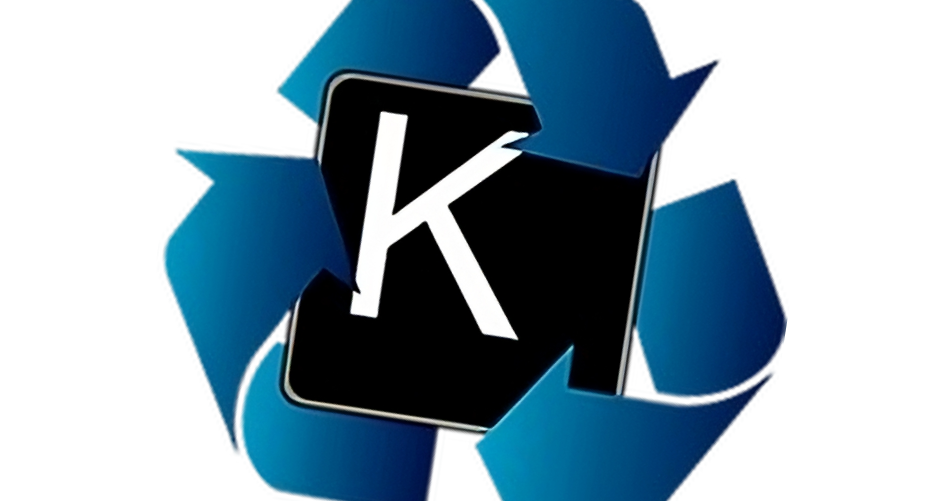

Spilled something on your laptop and messed up the keys while cleaning? No worries – we’ve got a fix for you!
Spilling liquid on a laptop is every user's nightmare. Just a moment of inattention—a cup of coffee, tea, or water—and suddenly, your keyboard stops working. The problem often gets worse when cleaning attempts cause further damage—keys pop off, hinges break, or they fall out and can’t be reattached.
Does this mean you have to replace the entire keyboard? Luckily, no! In our store, you’ll find original replacement keys that will help you fix your laptop quickly and easily.
During the rescue of a water-damaged laptop, keys often fall victim to intensive scrubbing while cleaning. The most common damages are:
- Broken latches/hinges – keys don't stay in place.
- Popped-out parts – the key falls out and can't be reinstalled.
- Damaged mechanism – liquid gets under the key, preventing it from functioning properly.
In such situations, many people assume that the entire keyboard needs to be replaced. But is it really necessary? Absolutely not! You can replace only the damaged keys, saving both time and money.


In our store, we offer original keys that have been removed from damaged laptops. This ensures that:
- They are perfectly suited to the specific laptop model – these are the same kind of keys that were originally installed in your device.
- They function like new – even though they come from used laptops, they are fully functional and tested.
- They allow for a quick repair without the need to replace the entire keyboard.
- Gently remove the damaged key – if the hinges are broken, simply take it off.
- Clean the mounting area – remove any liquid residue or dirt that could interfere with the key’s functionality.
- Install the new key – just place it and gently press until you hear a click.
- Test the key – make sure the key is working correctly and has returned to full functionality.
You don’t need to replace the entire keyboard or spend a fortune on a new laptop. With our original keys, you can quickly fix the damaged parts and restore your device’s functionality. It’s a simple, affordable, and effective solution that will help you avoid higher costs and stress.
However, it's important to remember that simply replacing the keys won't be enough if the laptop has been flooded and internal damage has occurred. In such cases, after thoroughly cleaning the keyboard, replacing the keys may help, but if the entire keyboard has stopped working, a full replacement will be necessary.
Order today and see how easy it is to fix your keyboard!


